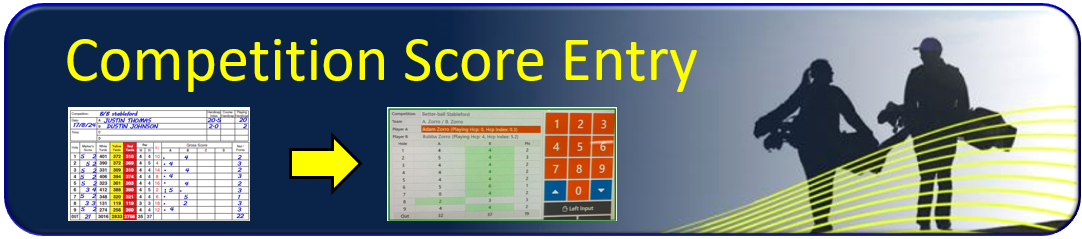
Click for guidance on submitting Competition Scores:
1) At the PSI screen
2) In HowDidiDo
Also check out:
3) Team Competition tips
4) ToC 5: Returning the Scorecard
1) Submitting Scores at the PSI Screen
Before starting your round
- Enter your name at the PSI screen and tap Sign in/Pre-Registration:
- Select the appropriate Competition
- Create your Team (if applicable)
- Sign in to the Competition
After the round
- Enter your name at the PSI screen and tap Score Entry:
- Select the appropriate Competition
- Enter your scores
- Post your scorecard in the appropriate place as soon as possible after the finishing your round.
Tap the buttons for step by step guidance:
2) Submitting Scores in HowDidiDo
Before starting your round
- Go to Todays Golf and tap Sign in/Pre-Registration:
- Select the appropriate Competition
- Create your Team (if applicable)
- Sign in to the Competition, at which point your Playing Handicap(s) will be displayed on screen
After the round
- Go to Todays Golf and tap Score Entry:
- Select the appropriate Competition
- Enter your scores
- Post your scorecard in the appropriate place as soon as possible after the finishing your round.
Tap the buttons for step by step guidance:
3) Team Competition Tips:
For better-ball competitions (including 4BBB, AM-AM, Waltz, Aggregate and Shamble):
- Team Playing handicaps are displayed In HowDidiDo on completion of registration, whereas at the PSI you need to start score entry before they are displayed. So if you wish to check your Handicaps before play, it is better to register in HowDidiDo rather than at the PSI screen.
- Make sure the names on your scorecard are in the same order as the team that you registered - it makes score entry much easier!
- When entering scores at the PSI screen, you may find it easier to enter scores for all players on each hole so that the cursor automatically drops down to the next hole. Enter zero if a player did not hole out, e.g. if players A and C each scored 5 in a team of 4 comp, enter "5 0 5 0".
If you team changes after you have signed in for a competition, you can remove a team member as follows:
- Sign in at the PSI screen as that player
- Tap Score Entry
- Choose the appropriate competition
- Tap Manage followed by Remove
- Then Add a new team member